Spilltekno – Have you ever wondered, what are bubbles on Life360? If you’re a user of this popular family tracking app, you might have noticed the Bubble feature and questioned its purpose. Life360 is known for its precise location-sharing capabilities, but Bubbles offer a unique way to maintain privacy while staying connected.
In this article, we’ll dive deep into the Life360 Bubble feature, exploring what it is, how it works, and when it can be useful. Whether you’re a parent monitoring your child’s safety or an individual who values privacy, understanding what are Bubbles on Life360 will help you use the app more effectively.
What Are Bubbles on Life360?
The Bubbles feature on Life360 is a privacy tool that allows users to temporarily obscure their exact location while still sharing a general area. Instead of pinpointing an exact address, Bubbles show an approximate location within a customizable radius.
Key Aspects of Bubbles:
- Bubbles let users control their privacy without completely turning off location sharing.
- Users can set the size of their Bubble (e.g., 1 mile, 3 miles, or more).
- The feature is temporary and automatically expires after a set period.
- Parents or group admins can see when a Bubble is active but cannot remove it for other members.
This feature is especially useful for balancing safety and privacy, ensuring that Life360 users can maintain some level of discretion while still staying connected.
How Do Bubbles Work on Life360?
Now that we’ve answered what are Bubbles on Life360, let’s explore how they actually function.
Steps to Use Bubbles on Life360:
- Open the Life360 app on your smartphone.
- Tap on your profile picture or location settings.
- Select “Create a Bubble” to enable the feature.
- Adjust the radius size of your Bubble.
- Choose a time duration (e.g., 1 hour, 3 hours, or custom time).
- Confirm the settings, and your Bubble will activate.
During this time, your exact location will not be visible, but your general vicinity will still be shared within the chosen radius.
Why Would Someone Use Bubbles on Life360?
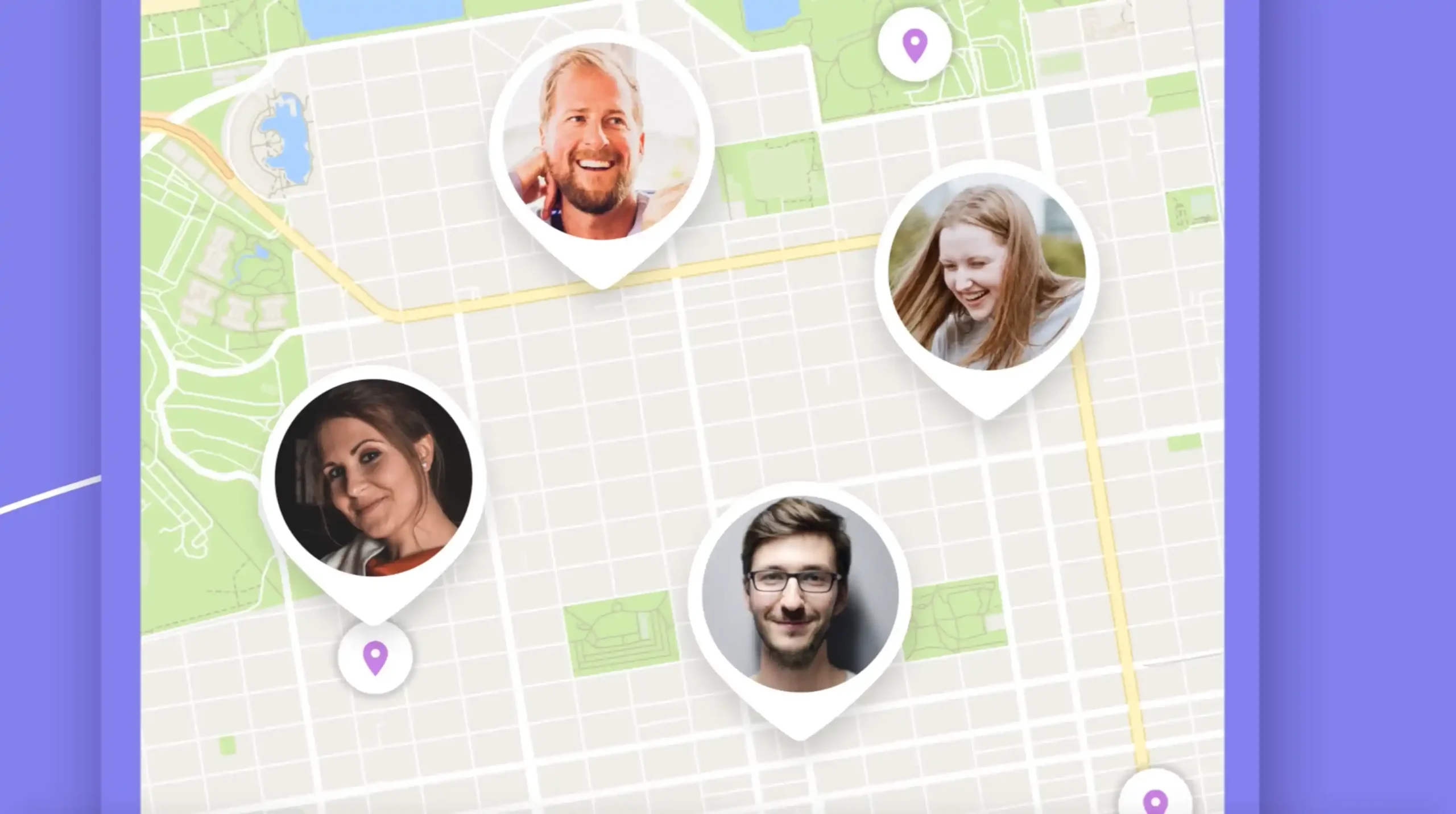
The Bubbles feature was introduced to offer more flexibility for users who want some privacy while still being part of a Life360 circle. Here are some common reasons why someone might activate Bubbles:
1. Teen Independence & Privacy
- Many teenagers use Life360 due to parental requirements, but they may feel uncomfortable with constant tracking.
- Bubbles allow them to maintain some level of privacy while still reassuring parents about their general whereabouts.
2. Personal Safety
- Some individuals, especially women, might use Bubbles when traveling alone to avoid sharing their exact location in unsafe environments.
3. Surprise Events & Gift Shopping
- Planning a surprise party? Buying a special gift? Bubbles prevent spoiling surprises while keeping you connected.
4. Work or Professional Boundaries
- Employees who are part of a Life360 work circle might not want their boss tracking every move.
- Bubbles create a healthy boundary between work and personal life.
5. Social or Mental Breaks
- Sometimes, you just need a break from being tracked, whether it’s for mental health reasons or simply enjoying some solitude.
By providing flexibility, Bubbles make Life360 less intrusive while still serving its core purpose of safety and connection.
Can Parents See Bubbles on Life360?
A common question is: Can parents or group admins see if someone is using Bubbles? The answer is yes and no.
- Yes, because parents can see that a Bubble is active.
- No, because they cannot see the exact location of the person inside the Bubble.
However, if there’s an emergency, Life360 has an override feature where admins can request the exact location. This ensures that safety remains a priority while still respecting privacy.
The Pros and Cons of Using Bubbles on Life360
Like any feature, Bubbles have advantages and disadvantages. Here’s a breakdown:
✅ Pros:
- Enhances privacy while still maintaining general location awareness.
- Easy to use with a customizable radius and time limit.
- Ideal for teens, professionals, and individuals who want temporary location obscurity.
- Balances security and personal space effectively.
❌ Cons:
- Parents may find it frustrating if they rely on precise tracking.
- Can be misused to hide activities from family members or employers.
- Overrides in emergencies can feel invasive to some users.
Despite some drawbacks, Bubbles offer a fair compromise between privacy and security.
Do Bubbles Completely Hide Your Location?
No, Bubbles do not completely hide your location. Instead, they create an approximate boundary within which you are located. If someone requests your location override, Life360 can still reveal your exact coordinates in emergencies.
This ensures that the app remains a reliable safety tool without allowing users to entirely disappear from their circles.
How to Disable Bubbles on Life360?
If you no longer need the Bubble feature, disabling it is simple:
- Open Life360 and go to your location settings.
- Tap on “End Bubble” before the timer expires.
- Your location will return to precise tracking mode.
Alternatively, if you set a time duration, the Bubble will disappear automatically once the timer runs out.
Are Bubbles Available for Free on Life360?
The Bubbles feature is available for free on Life360, but with some limitations. Premium users have more control over:
- Bubble size adjustments
- Longer durations
- Additional privacy settings
If you use Life360 often and want full customization of Bubbles, upgrading to a paid plan might be worth considering.
So, what are Bubbles on Life360? Simply put, they are a privacy-focused feature that allows users to obscure their precise location temporarily while still sharing a general area. Whether you’re a teenager seeking independence, a parent allowing some freedom, or a professional setting boundaries, Bubbles provide a balance between security and privacy.
While they may not be perfect for every situation, Bubbles give Life360 users more flexibility in how they manage location sharing. If you’re looking for a way to stay connected without constant tracking, this feature is worth exploring.
Would you use Bubbles on Life360? Let us know your thoughts in the comments! Also, if you found this article helpful, feel free to share it with others who might benefit from this information. Spilltekno
Simak update artikel pilihan lainnya dari kami di Google News dan Saluran Whatsapp Channel Spilltekno












